
Homepage von Stefan Salewski
Ein "Footprint"-Generator für PCB, das Leiterplatten-Programm der freien gEDA Kollektion
Wenn man einen Schaltplan für ein elektronisches Gerät gezeichnet hat und nun das Gerät aufbauen möchte erstellt man in der Regel eine Leiterplatte -- oft auch Platine oder "Printed Circuit Board" (PCB) genannt. Bevor die Leiterplatte physikalisch gefertigt werden kann muss ihre Struktur am Computer gezeichnet werden. Zunächst wird für jedes elektronische Bauteil ein Footprint (auch "Land Pattern" genannt) auf der Leiterplatte platziert, der u.a. passende Lötflächen und den Umriss des Bauteils vorgibt. Die Lötflächen (Pins bzw. Pads) werden dann grafisch entsprechend dem Schaltplan miteinander verbunden -- bei der Fertigung entstehen so die Leiterbahnen. Das PCB-Program der gEDA Kollektion, einer Sammlung freier Programme rund um die Elektronik (EDA) enthält bereits viele Footprints. Weitere findet man im Internet, etwa auf gedasymbols.org oder auf der Seite von John Luciani.
Aber manchmal fehlt eben doch einer, oder man benötigt eine ganz spezielle Variante. Also muss man den Footprint selber erstellen. Für das Programm PCB ist dies recht einfach, da die Footprints durch einfache Textdateien definiert werden, die man mit jedem beliebigen Texteditor bearbeiten kann. Für die Erzeugung neuer Footprints sind auch viele Werkzeuge verfügbar -- einige für die Kommandozeile, einige mit grafischer oder Web-basierter Benutzeroberfläche. Auf dieser Seite steht ein weiteres Exemplar zur Verfügung -- Kommandozeilen-orientiert und geschrieben in der Sprache Ruby. Hier sehen Sie einige beliebige Footprints, die für Testzwecke mit dem Programm erzeugt wurden:
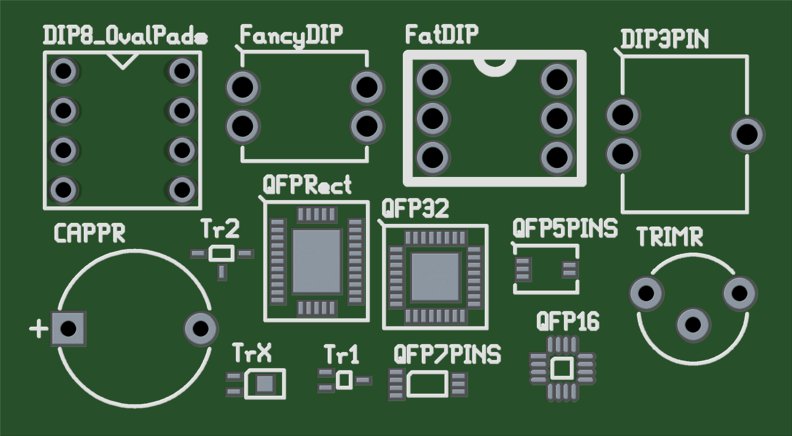
Das Programm selber (Version 0.13) und einige Testdateien gibt es hier:
Das Programm wird in der Shell bzw. von der Kommandozeile aufgerufen und setzt die Existenz eines Ruby-Interpreters voraus. Starten Sie es indem Sie einfach den Namen des Skriptes in der (Linux/Unix) Shell eintippen, etwa "./sfg.rb" oder indem Sie den Ruby-Interpreter mit dem Skript als Parameter aufrufen, etwa "ruby sfg.rb". Wenn Sie das Skript ohne weiteren Parameter oder mit dem Parameter "-h" oder "--help" aufrufen wird folgender (englischer) Hilfe-Text ausgegeben:
stefan@AMD64-X2 ~/foo $ ./sfg.rb --help sfg.rb -- yet another footprint generator for gEDA/PCB Version: 0.12 (08-JUN-2009) Author: S. Salewski License: GPL This is a plain footprint (land pattern) generator for gEDA/PCB written in Ruby. The intention was to make its use simple, safe and intuitive. Extension for new types of footprints is easy. The program processes a textual input file, which contains the parameters needed for generation of footprints. Each line of this input file defines a single parameter, i.e. "pindiameter = 0.8 mm". The input file is divided in sections by "Device = " statements. You can define global parameters, if you prepend the parameters with the line "Device = Global". Parameters specific for a special type of footprint are defined if you prepend the parameter definition by a command like "Device = DIP". In this case all following parameter definitions are local. You may redefine global parameters here, but after next "Device = " command all global parameters have again their previous state (and no local parameters exist). This behaviour ensures that insertion of a new section can never influence existing sections. You can define a default unit, so mm or mil for dimensions is optional. Equal sign for assignment is optional too, or you may uses ":=". Numeric parameters can be simple expressions like "2.1+0.8*2". If parameters are not numeric and are not simple text strings, you should include it in quotation marks. The command "Generate" followed by a filename will write the footprint file to disk. This is a small piece of a configuration file: Device Global date "10-APR-2008" clearance 10 mil defaultunit mm Device DIP defaultunit mil # locally overwrite a global parameter width = 300 pins 8 drilldiameter 0.8*1.1 mm # 10 % tolerance refdespos upperleft Generate "DIP8-300.fp" # this is a command, so do not use = sign. If you execute this program with argument -h or --help then this documentation is written to stdout. If you give a command line parameter, this is considered as an input file and processing starts. You can generate an empty input file (template) if you give "PrintAll" as command line argument, or you may generate an input template for a specific device by using that name, i.e. "DIP" as argument. Redirect the output to a file and fill in the missing information. (If you don't need the comments, then use sed to filter the output, like "./sfg.rb List | sed s'\ #.*\\'".) Supported device types: ----------------------- DIP: http://en.wikipedia.org/wiki/Dual_in-line_package SIP: Single In Line QFP: http://en.wikipedia.org/wiki/QFP CAPPR: Capacitor Polarized Round TRIMR: Potentiometer or variable Capacitor, 3 pin through hole with Round outline
Dies sollte ausreichen um das Programm zu benutzen. Wenn Sie dem Programm den Parameter "List" übergeben erhalten Sie folgende Ausgabe:
stefan@AMD64-X2 ~/foo $ ./sfg.rb List Device = Global author = "" dist-license = GPL use-license = unlimited defaultunit = "" # mm or mil silkwidth = 10 mil # thickness of silk lines silkbox = "" # inner or outer for autosize, custom for explicit size, otherwise no box silkboxwidth = 0 mil # silkbox width, used if silkbox = custom, no box if value too small silkboxheight = 0 mil # silkbox height, used if silkbox = custom, no box if value too small silkoffset = 10 mil # distance between pads/pins and silk lines, ignored if silkbox = custom textpos = upperleft # position of reference designator, upperleft, few devices accept center textorientation = horizontal # horizontal, some devices may accept vertical refdessize = 100 # size of reference designator, default is 100 (integer) mask = 6 mil # distance between the copper of pads/pins and the mask clearance = 10 mil # distance between the copper of pads/pins and any polygon p1silkmark = "" # mark pin/pad 1 with silk: to get a mark use: mark, p1mark, yes, true, 1 p1coppermark = "" # mark pin/pad 1 with copper: to get a mark use: coppermark, yes, true, 1 Device = DIP pins = # total number of pins width = # separation of the two columns of pins -- center to center pitch = # distance between adjacent pins pad-dia = # outer diameter of copper annulus drill-dia = # diameter of the hole ovalpads = "" # to get ovals use: oval, ovalpads, yes, true, 1 p1silkmark = "" # mark pin/pad 1: global, or specific shape: semicircle, notch, damage, slash p1coppermark = "" # mark pin/pad 1: global section, or for specific shape: square, octagon # Generate ?.fp Device = QFP pins = # total number of pins rows = 0 # number of pins at side of pin one -- 0 is identical to pins/4 width = # separation of the two columns of pads -- center to center. If 0 height is used. height = # separation of the two rows of pads -- center to center. If 0 width is used. pitch = # distance between adjacent pads -- center to center padthickness = # should be smaller than pitch padlength = ovalpads = "" # to get ovals use: oval, ovalpads, yes, true, 1 p1silkmark = "" # mark pin/pad 1: global section, for specific shape: circle, damage, slash # Generate ?.fp
Leiten Sie diese Ausgabe in eine Datei um, setzen Sie die fehlenden Daten ein und verwenden Sie diese Datei dann als Eingabe für den nächsten Programmaufruf. Wenn Sie keine groben Fehler gemacht haben sollten dann Footprint-Dateien wie diese erzeugt werden:
Element["" "" "DIP8_OvalPads" "" 0 0 -19650 -27150 0 100 ""]
(
Pin[-15000 -15000 6299 2000 7499 3937 "1" "1" ""]
Pad[-16575 -15000 -13425 -15000 6299 2000 7499 "1" "1" "onsolder"]
Pin[-15000 -5000 6299 2000 7499 3937 "2" "2" ""]
Pad[-16575 -5000 -13425 -5000 6299 2000 7499 "2" "2" "onsolder"]
Pin[-15000 5000 6299 2000 7499 3937 "3" "3" ""]
Pad[-16575 5000 -13425 5000 6299 2000 7499 "3" "3" "onsolder"]
Pin[-15000 15000 6299 2000 7499 3937 "4" "4" ""]
Pad[-16575 15000 -13425 15000 6299 2000 7499 "4" "4" "onsolder"]
Pin[15000 15000 6299 2000 7499 3937 "5" "5" ""]
Pad[13425 15000 16575 15000 6299 2000 7499 "5" "5" "onsolder"]
Pin[15000 5000 6299 2000 7499 3937 "6" "6" ""]
Pad[13425 5000 16575 5000 6299 2000 7499 "6" "6" "onsolder"]
Pin[15000 -5000 6299 2000 7499 3937 "7" "7" ""]
Pad[13425 -5000 16575 -5000 6299 2000 7499 "7" "7" "onsolder"]
Pin[15000 -15000 6299 2000 7499 3937 "8" "8" ""]
Pad[13425 -15000 16575 -15000 6299 2000 7499 "8" "8" "onsolder"]
ElementLine[-19650 -19650 -19650 19650 1000]
ElementLine[-19650 -19650 19650 -19650 1000]
ElementLine[19650 19650 19650 -19650 1000]
ElementLine[19650 19650 -19650 19650 1000]
ElementArc[0 -19650 3930 3930 0 180 1000]
Attribute("name" "DIP8_OvalPads")
Attribute("author" "Stefan Salewski")
Attribute("dist-license" "GPL")
Attribute("use-license" "unlimited")
Attribute("date" "08-FEB-2009")
Attribute("documentation" "www...")
)
Bitte beachten Sie, dass dieses Programm bisher nur wenig getestet wurde. Wenn Sie es verwenden, sollten Sie daher unbedingt die erzeugten Footprints sorgfältig überprüfen. Etwa indem Sie die Footprints in das PCB-Programm laden und die Abmessungen und die Nummerierung der Pins und Pads überprüfen, und indem Sie den Footprint in Originalgröße ausdrucken und die Bauteile auflegen.
Momentan unterstützt das Programm Bauteile in den Gehäusen "DIP", "SIP", "QFP" und einige andere. Es ist aber recht einfach das Programm für andere Formen zu erweitern: Erweitern Sie das Feld "datas" um die Informationen für das neue Bauteil, kopieren Sie eine der existierenden Generator-Funktionen, etwa "GenDIP()", ändern Sie deren Namen und passen Sie sie entsprechend an. Und erweitern Sie die Funktion "Generate()" um den Aufruf der neuen Funktion. Ein paar Grundkenntnisse der Sprache Ruby und des Formats der PCB Footprint-Dateien sollten dafür genügen.
Wenn Sie etwas mehr über die Sprache Ruby erfahren möchten sollten Sie sich diese (englische) Einführung ansehen:
Eine ausführliche Beschreibung des Aufbaus der PCB Footprint-Dateien gibt es von Stuart Brorson:
Oder Sie können Sich meine kurze Zusammenfassung ansehen: